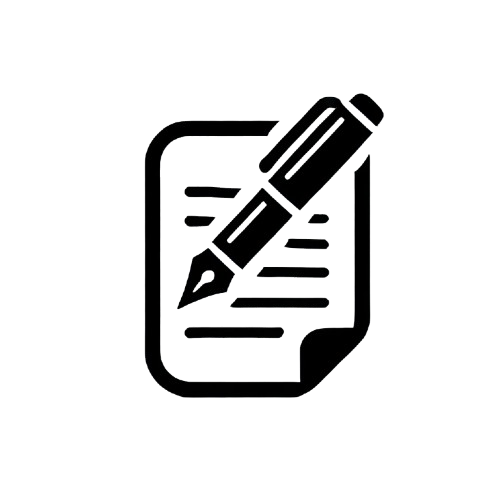So erhältst du die 24fire-Kundenrolle auf Discord: Eine Schritt-für-Schritt-Anleitung

(English version below)
Wusstest du, dass du deinen 24fire Account ganz einfach mit deinem Discord Account verbinden kannst? Das ist besonders praktisch, denn dadurch wirst du nicht nur im Discord als 24fire- oder 24fire+ Kunde¹ angezeigt, sondern erhältst auch Zugriff auf exklusive Vorteile.
Welche Vorteile bietet die Verknüpfung?
Ein großer Vorteil ist der Zugang zum exklusiven Kundenbereich von 24fire auf Discord. Dort gibt es sowohl einen Voice- als auch einen Textkanal, die nur für 24fire Kunden zugänglich sind.
Zusätzlich erhältst du Zugang zum Community Forum auf Discord, das du unter „Support“ im Bereich „community-support“ findest. Dort kannst du Beiträge erstellen und dir bei Problemen rund um deinen Server, deine Webseite oder andere Themen Unterstützung von der Community holen.
So erhältst du die Kunden- oder 24fire+ Rolle
Um die Kundenrolle oder die 24fire+¹ Rolle auf Discord zu bekommen, musst du folgende Voraussetzungen erfüllen:
- Einen 24fire Kundenaccount besitzen: Wenn du noch kein Konto hast, kannst du dir hier kostenlos eines erstellen.
- Mindestens einen Server, Domain oder Webspace bei 24fire besitzen.
- Einen Discord-Account haben.
- Für die 24fire+ Rolle benötigst du eine aktive 24fire+ Subscription.¹ (Optional)
So verknüpfst du deinen 24fire Account mit Discord
Wenn alle Voraussetzungen erfüllt sind, kannst du die Verknüpfung ganz einfach über dein Control Panel vornehmen. So geht’s:
- Melde dich in deinem 24fire Control Panel an.
- Gehe zu „Account“ und wähle die „Einstellungen“ aus.
- Klicke auf „Integrationen“.
- Wähle die Option, deinen Discord Account zu verknüpfen.
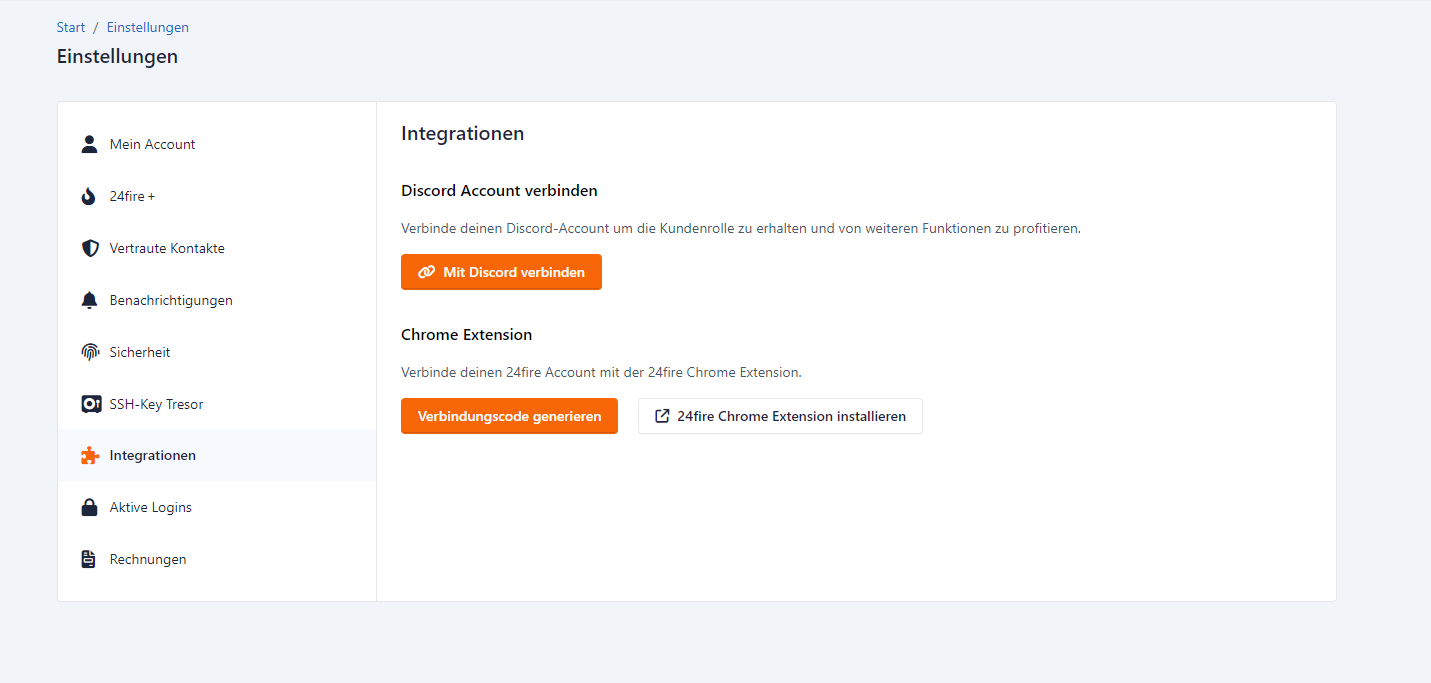
Sobald die Verknüpfung abgeschlossen ist, stehen dir alle exklusiven Vorteile zur Verfügung. Beachte jedoch, dass es einen Moment dauern kann, bis deine Rollen auf Discord aktualisiert werden.
¹ Hinweis: Die 24fire+ Subscription bietet zusätzliche Vorteile und exklusive Inhalte.
English version:
Did you know that you can easily connect your 24fire account with your Discord account? This is especially convenient because it not only shows your Discord status as a 24fire or 24fire+ customer¹, but also grants you access to exclusive benefits.
What are the benefits of linking your accounts?
One major benefit is access to the exclusive 24fire customer area on Discord. There, you’ll find both a voice and text channel that are only accessible to 24fire customers.
Additionally, you'll gain access to the community forum on Discord, which you can find under "Support" in the "community-support" section. Here, you can create posts and get help from the community with issues related to your server, website, or other topics.
How to get the customer or 24fire+ role
To receive the customer or 24fire+¹ role on Discord, you need to meet the following requirements:
- Own a 24fire customer account: If you don’t have an account yet, you can create one for free here.
- Own at least one server or webspace from 24fire.
- Have a Discord account.
- To get the 24fire+ role, you need an active 24fire+ subscription.¹ (Optional)
How to link your 24fire account with Discord
Once all requirements are met, you can easily link your accounts through your control panel. Here’s how:
- Log in to your 24fire control panel.
- Go to "Account" and select "Settings."
- Click on "Integrations."
- Choose the option to link your Discord account.
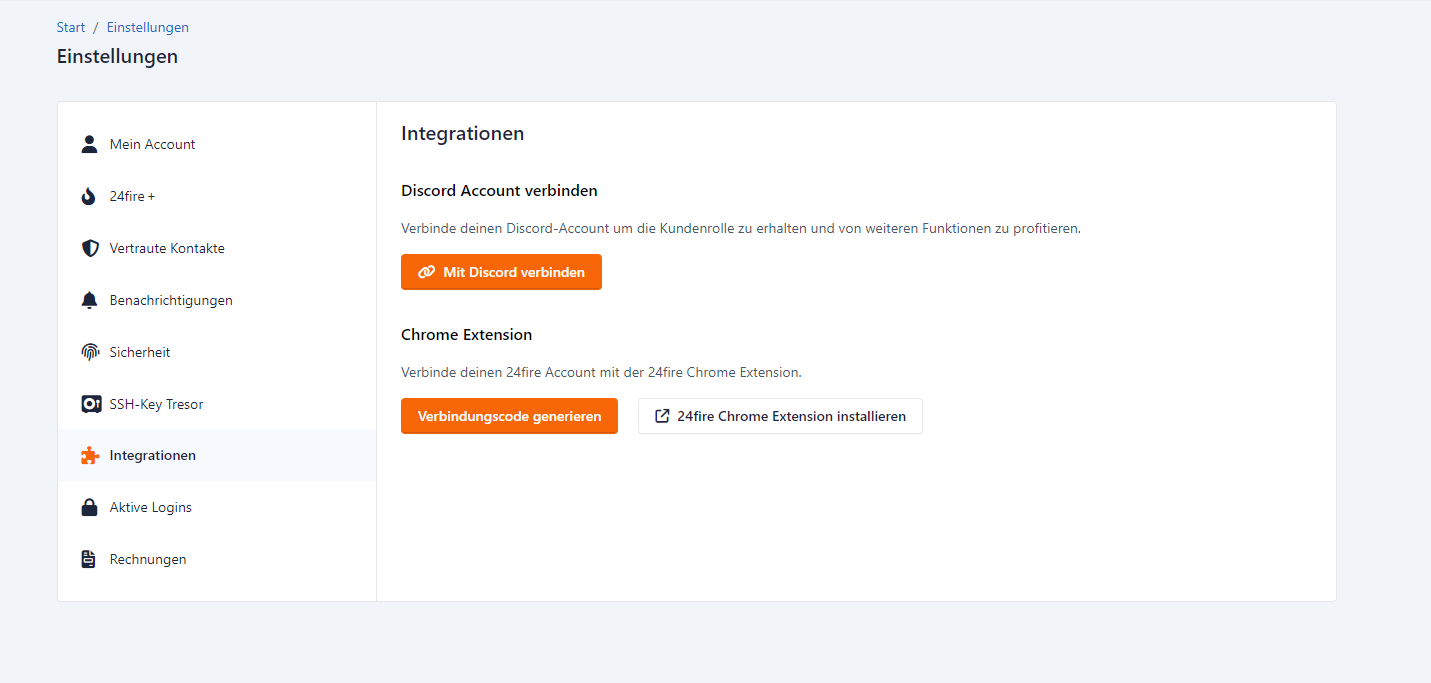
Once the linking process is complete, you’ll have access to all exclusive benefits. However, keep in mind that it may take a moment for your roles to update on Discord.
¹ Note: The 24fire+ subscription provides additional benefits and exclusive content.